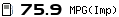Click on User Control Panel which can be found at the top-left of any page:

Then click on Profile which i've highlighted in yellow:
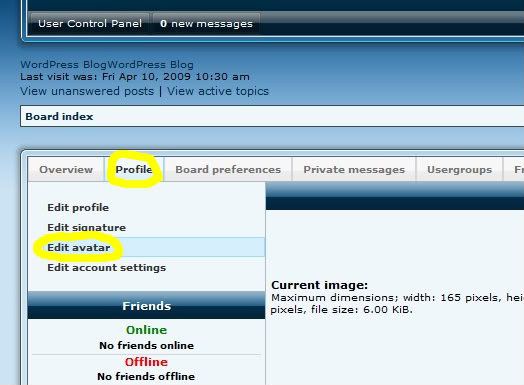
Then click on Edit Avatar and u'll see a box to add the address just like the old forum or you are allowed to upload it to the MM server.
Click on Edit Signature to add your siggy banner.